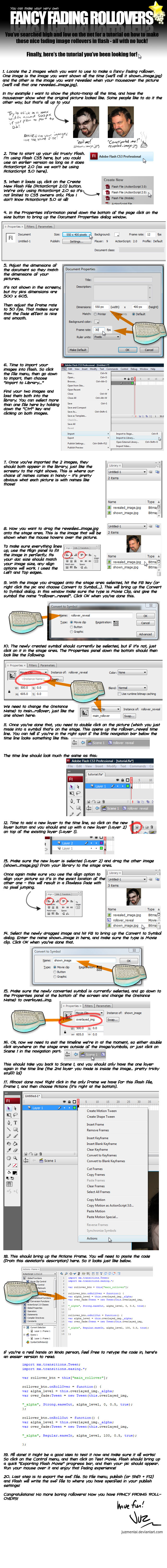ShopDreamUp AI ArtDreamUp
Deviation Actions
Suggested Deviants
Suggested Collections
You Might Like…
Featured in Groups
Description
Full View Required! Image is 6000 pixels high!
My brother ~InsaneShane is going through a phase where he likes to do vampire photomanips - and once he has done them, he likes to present them as a flash-rollover that when you run your mouse over the image, you see the manipulated image appear over the original.
Now the method he was using was the same as Nocturnal-Devil's tutorial: [link] which just flipped from one image to the other.
While skyping one night, my brother mentioned to me that he wanted to do one which has a nice fade from one image to the other. So that night we think-tanked and brainstormed and had only a slight bit of success (neither of us have ever done anything major with flash).
The next day I made it my goal to research it and see if I can work it all out, and this is the final result of that research! A nice (relatively) simple tutorial on how to make your own fancy fading rollover in Flash!
You can see it in action here [link]
It is a pretty simple tutorial, but it does require some code entry, so at the end of this description I have pasted the code you need. Hopefully this will save you a lot of typing!
I know this is a really simple piece of code and all you flash experts are probably going to laugh at it, but for us non-flash savvy folks it's a pretty major milestone! lol.
If you use the tutorial to make something and you submit it to DA, feel free to post a link to it in the comments!
Here's the code snippet you need to paste into the Action script panel near the end of the tutorial:
import mx.transitions.Tween;
import mx.transitions.easing.*;
var rollover_btn = this["main_rollover"];
rollover_btn.onRollOver = function() {
var alpha_level = this.overlayed_img._alpha;
var over_fade:Tween = new Tween(this.overlayed_img,
"_alpha", Strong.easeOut, alpha_level, 0, 0.5, true);
};
rollover_btn.onRollOut = function() {
var alpha_level = this.overlayed_img._alpha;
var over_fade:Tween = new Tween(this.overlayed_img,
"_alpha", Regular.easeIn, alpha_level, 100, 0.5, true);
};
My brother ~InsaneShane is going through a phase where he likes to do vampire photomanips - and once he has done them, he likes to present them as a flash-rollover that when you run your mouse over the image, you see the manipulated image appear over the original.
Now the method he was using was the same as Nocturnal-Devil's tutorial: [link] which just flipped from one image to the other.
While skyping one night, my brother mentioned to me that he wanted to do one which has a nice fade from one image to the other. So that night we think-tanked and brainstormed and had only a slight bit of success (neither of us have ever done anything major with flash).
The next day I made it my goal to research it and see if I can work it all out, and this is the final result of that research! A nice (relatively) simple tutorial on how to make your own fancy fading rollover in Flash!
You can see it in action here [link]
It is a pretty simple tutorial, but it does require some code entry, so at the end of this description I have pasted the code you need. Hopefully this will save you a lot of typing!
I know this is a really simple piece of code and all you flash experts are probably going to laugh at it, but for us non-flash savvy folks it's a pretty major milestone! lol.
If you use the tutorial to make something and you submit it to DA, feel free to post a link to it in the comments!
Here's the code snippet you need to paste into the Action script panel near the end of the tutorial:
import mx.transitions.Tween;
import mx.transitions.easing.*;
var rollover_btn = this["main_rollover"];
rollover_btn.onRollOver = function() {
var alpha_level = this.overlayed_img._alpha;
var over_fade:Tween = new Tween(this.overlayed_img,
"_alpha", Strong.easeOut, alpha_level, 0, 0.5, true);
};
rollover_btn.onRollOut = function() {
var alpha_level = this.overlayed_img._alpha;
var over_fade:Tween = new Tween(this.overlayed_img,
"_alpha", Regular.easeIn, alpha_level, 100, 0.5, true);
};
Image size
640x6000px 963 KB
© 2008 - 2024 juzmental
Comments107
Join the community to add your comment. Already a deviant? Log In
Thank you so much!